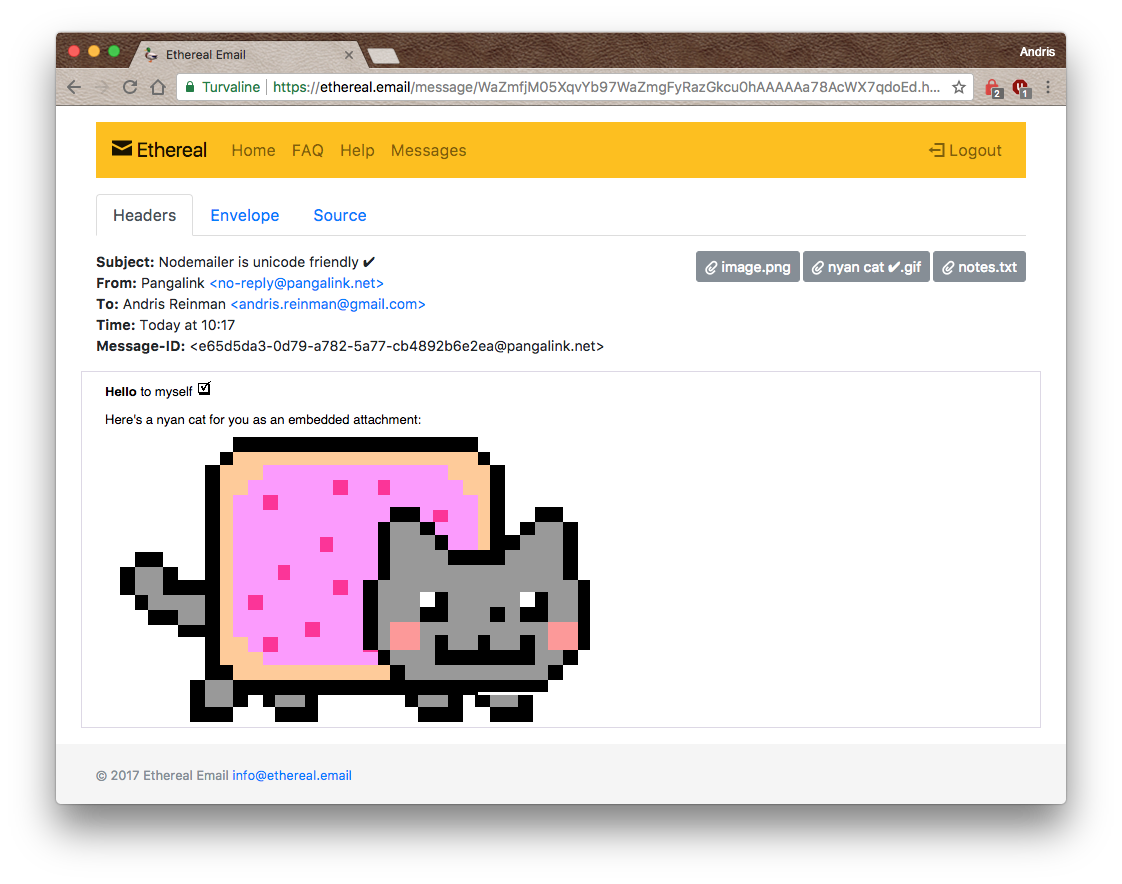Testing SMTP
When testing email functionality in development or CI environments, you need to avoid accidentally sending messages to real inboxes. Rather than redirecting all emails to a single test address, the recommended approach is to use a mail-catcher service. A mail-catcher accepts messages over SMTP just like a production email provider, but it never delivers them to actual recipients. Instead, it stores the messages so you can inspect or download them later.
For alternative testing approaches, you can also use the stream transport to capture generated messages without any network connection, or run your own local mail server using smtp-server.
Nodemailer includes built-in support for Ethereal Email, a free mail-catcher service designed specifically for testing. You have two options:
- Create a temporary account programmatically using
nodemailer.createTestAccount(), or - Create a persistent test mailbox through the Ethereal web dashboard.
If you prefer to work completely offline, you can preview messages locally using forwardemail/email-templates, which renders each message in your browser or iOS simulator via preview-email.
Quick-start
Install Nodemailer if you have not done so already:
npm install nodemailer
1. Create a temporary Ethereal account
The following example demonstrates how to create a test account, configure a transporter, and send a message:
// ./mail.js
const nodemailer = require("nodemailer");
nodemailer.createTestAccount((err, account) => {
if (err) {
console.error("Failed to create a testing account. " + err.message);
return;
}
// Create a transporter using the Ethereal test account credentials
const transporter = nodemailer.createTransport({
host: account.smtp.host,
port: account.smtp.port,
secure: account.smtp.secure,
auth: {
user: account.user,
pass: account.pass,
},
});
// Send a test message
transporter
.sendMail({
from: "Example App <no-reply@example.com>",
to: "user@example.com",
subject: "Hello from tests",
text: "This message was sent from a Node.js integration test.",
})
.then((info) => {
console.log("Message sent: %s", info.messageId);
// Get a URL to preview the message in Ethereal's web interface
console.log("Preview URL: %s", nodemailer.getTestMessageUrl(info));
})
.catch(console.error);
});
Ethereal automatically deletes accounts after 48 hours of inactivity. If you need to inspect messages later, save the generated credentials or create a persistent account through the Ethereal dashboard.
2. Switch transports based on environment
A common pattern is to centralize your transport configuration in one place. This makes it easy to use Ethereal during development and testing while using a production email service in production. For more details on SMTP configuration options, see the SMTP transport documentation.
// ./mail-transport.js
const nodemailer = require("nodemailer");
function createTransport() {
if (process.env.NODE_ENV === "production") {
// Production: send real emails
return nodemailer.createTransport({
host: "smtp.sendgrid.net",
port: 587,
secure: false,
auth: {
user: process.env.SMTP_USERNAME,
pass: process.env.SMTP_PASSWORD,
},
});
}
// Development/Testing: capture emails with Ethereal
return nodemailer.createTransport({
host: "smtp.ethereal.email",
port: 587,
secure: false,
auth: {
user: process.env.ETHEREAL_USERNAME,
pass: process.env.ETHEREAL_PASSWORD,
},
});
}
module.exports = createTransport;
Your application code can then use the transporter without knowing which service is being used:
const createTransport = require('./mail-transport');
const transporter = createTransport();
await transporter.sendMail({...});
3. Inspect the message
After sendMail completes successfully, the returned info object contains everything you need to locate the message in Ethereal:
const info = await transporter.sendMail(message);
console.log("Preview URL: %s", nodemailer.getTestMessageUrl(info));
// Example output: https://ethereal.email/message/WaQKMgKddxQDoou
You can also browse your messages directly in the Ethereal dashboard by navigating to Messages in the web interface.
Below is what a captured message looks like in the Ethereal web interface.